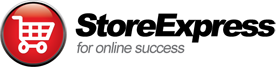As promised here is the second part to the Typography and Ecommerce blog! For those of you who haven’t read the first part I suggest you do, as it is full of the first two most crucial parts of typography. If you already have lets begin. In this blog we shall look more at character manipulation such as Leading, kerning and Tracking. These shall be explained further down as to what each of them entails and how important they are to ecommerce solutions.
Leading – Doesn’t weigh down ecommerce
If you are new to typography all of these strange terms may seem a little alien to you but don’t fear, they are all fancy ways of saying quite simple things. Leading is simply the space between lines of text it’s as simple as that. The distance between the above line of text to the bottom line of text is measured in points or pts the same measurement font sizes work in. But why is it called that? Well the reason it is called leading is when the first printing press was created they needed a way of being able to space the printing character blocks from one another. Strips of lead where used and placed between each line of text to space it out, from then Leading was born! Leading can be used in ecommerce in banners and various other places, its main use is to make lines of text easier to read and often more dramatic.
Kerning – Useful for e commerce
If leading is the spacing between lines of text what about between individual letters? Well this is were kerning steps in. Kerning is a specific tool that is used to adjust the distance between character pairs, for instance: the letters “V” and “A” when placed next to each other without kerning they can often, on serif fonts, form an unusually large gap between them. This is due to the “foot” of the A lining up with the foot of the V, to allow these letters to overlap slightly and have a more satisfying gap between each other kerning is used to pull them together and shrink the gap. That would be easier to explain with a picture.
Tracking – Doesn’t involve spying on ecommerce
So if leading is the distance between lines of text and kerning is distance between character pairs what is tracking? Good question, quite simply tracking is the uniformed expansion or contraction of spacing between letters in words and sentences. But surly that’s just kerning again? This is not the case, tracking adjusts all of the spaces in whole text equally, kerning adjusts the spaces between pairs of characters only. To answer this I will use an example, Say if there is a sentence you wish to fit within a certain space and you don’t want to change the text size, by using tracking you can pull all of the characters together equally shrinking the width of the text as a whole.
All of these three typography tips can be used to create some really dynamic written word either for an ecommerce store or of any publication you wish.
Want any more information about ecommerce solutions? Contact StoreExpress on, Telephone: 0845 050 3500, Fax: 0845 838 2701, Email: sales@storeexpress.com.